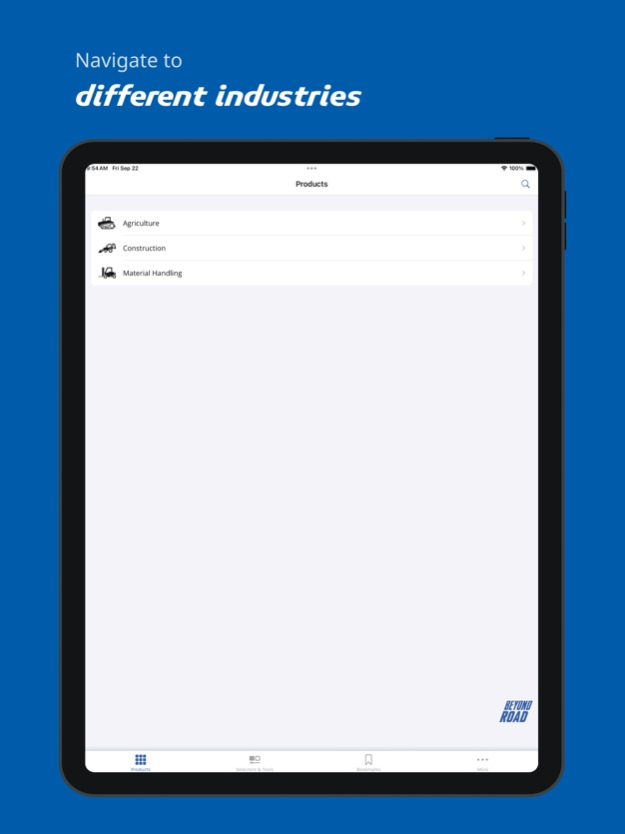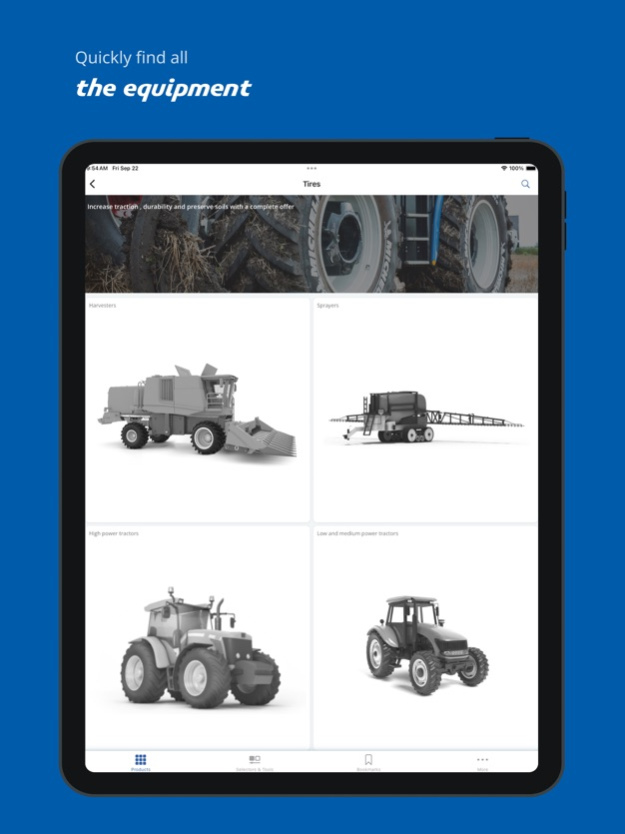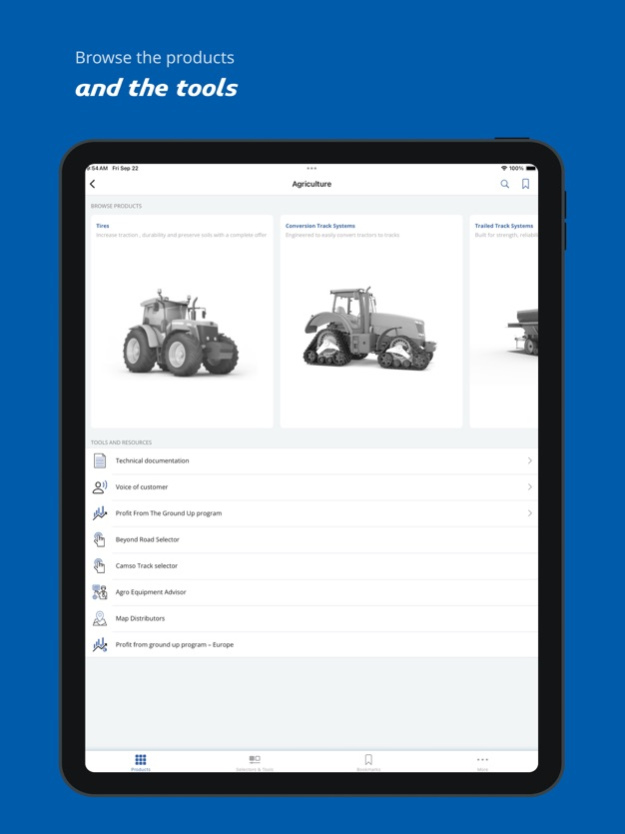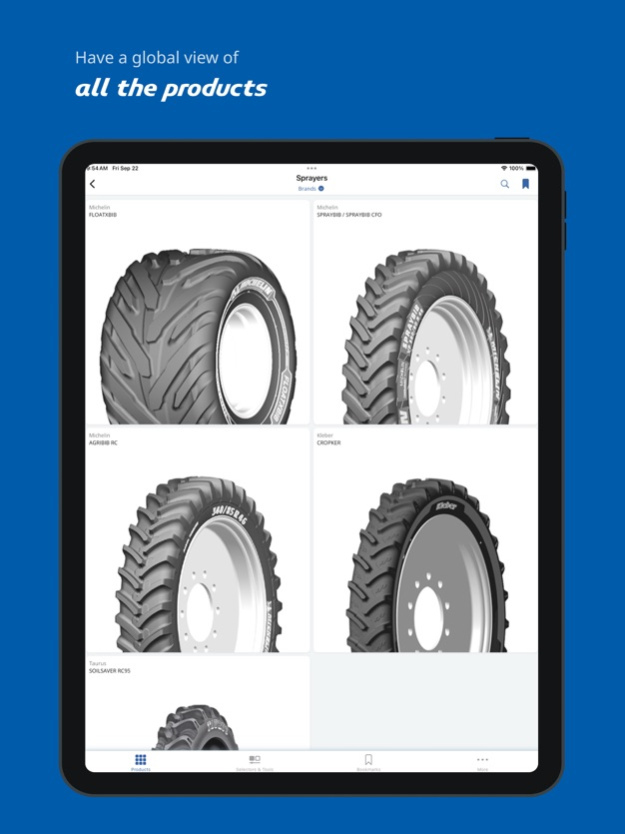Beyond Road Connect 5.0.0
Continue to app
Free Version
Publisher Description
The Beyond Road Connect application is dedicated to the off-road mobility market from Michelin. It was developed as a field guide for our commercial representatives and partners to navigate the subtleties of tires, tracks and track systems for industries such as agriculture, construction and material handling.
With an Internet connection, you will be able to access a comprehensive library of technical documents as well as unique tools such as an intensity calculator and specialized product selectors including searches by size and machine type. To enhance your experience, do not forget to bookmark the content that matters most to you so you can access it more rapidly.
Whether you're at a warehouse, a construction site, or in the middle of a corn field, you always will have access to a variety of off-road mobility content when you need it!
Oct 12, 2023
Version 5.0.0
We are excited to announce that our application is now available exclusively online. You no longer need to download content before viewing it. Enjoy instant access to all the features of our application!
About Beyond Road Connect
Beyond Road Connect is a free app for iOS published in the Reference Tools list of apps, part of Education.
The company that develops Beyond Road Connect is Michelin. The latest version released by its developer is 5.0.0.
To install Beyond Road Connect on your iOS device, just click the green Continue To App button above to start the installation process. The app is listed on our website since 2023-10-12 and was downloaded 1 times. We have already checked if the download link is safe, however for your own protection we recommend that you scan the downloaded app with your antivirus. Your antivirus may detect the Beyond Road Connect as malware if the download link is broken.
How to install Beyond Road Connect on your iOS device:
- Click on the Continue To App button on our website. This will redirect you to the App Store.
- Once the Beyond Road Connect is shown in the iTunes listing of your iOS device, you can start its download and installation. Tap on the GET button to the right of the app to start downloading it.
- If you are not logged-in the iOS appstore app, you'll be prompted for your your Apple ID and/or password.
- After Beyond Road Connect is downloaded, you'll see an INSTALL button to the right. Tap on it to start the actual installation of the iOS app.
- Once installation is finished you can tap on the OPEN button to start it. Its icon will also be added to your device home screen.